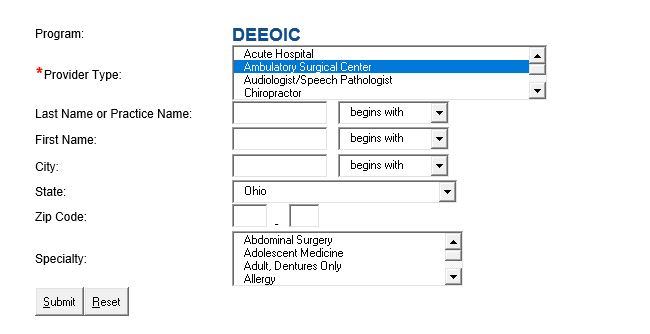CWP Blog | CWP
Talk to Terrie: Need Help Navigating DOL’s Resources?
December 13, 2018
December 13, 2018
CWP
CWP Blog
Last month I summarized the 2016 report from the Ombudsman for the Energy Employees Occupational Illness Compensation Program (EEOICP). The report noted that while the EEOICP provides claimants with numerous resources to assist in their claim there is no step-by-step instructions for some of the more complicated tools.
This is something I failed to realize. I use the tools and resources all the time and, unfortunately, it never occurred to me that some claimants may have difficulty in navigating the resources. I will correct that oversight beginning with this blog on resources for medical benefits for approved claimants.
Workers who have been approved because the program determined that toxic exposure at a Department of Energy facility resulted in a disease or condition receive a White Card. This card when accepted by a medical provider will allow the provider to bill EEOICP for medical services, prescriptions and equipment prescribed by a physician for the covered disease.
Some claimants are unaware that they can track the payment by the program for bills supplied by their providers. On the back of the card is a website, https://owcpmed.dol.gov/portal/main.do.
Once you are at this website, click on the far right oval, “DEEOIC claimant.”
The next page is the Agreement to enter this website. If you agree to the terms, click “Accept.”
The next page requires your personal information. The “Case File #” is your Social Security Number. Enter it without dashes. The second block, “Card ID #” is the number on the White Card. The last block is where you enter your birthday.
If all information is entered correctly you will land on your account. You can search for bills that are still in process or bills that have been decided, “Resolved Bills”. It is the decided claims which will tell you if any bills were denied.
If you or your medical provider are unable to easily resolve any denied medical claims by calling 866-272-2682, EEOICP’s Payment Systems Manager was kind enough to offer her email address so that she can assist claimants and their providers. [email protected].
This website also provides another service for those claimants who wish to find a medical provider. Under the third block on the left-hand side of the page is titled “Available Features”. About a third of the way down is “Provider Search,” https://owcpmed.dol.gov/portal/providersearch/agreement.do This takes you to the Agreement page. Once you accept the terms you will need to choose the program on the next page. Click on “DEEOIC”. This will take you to the search database page. The search can be as broad or as narrow as you want. The only stipulation is you must choose the type of provider.
For example, let’s say you live in Portsmouth, Ohio and your personal physician is retiring and you need to find another doctor who takes the White Card. Click on Physician, enter Portsmouth as the City, Ohio for the state, then click on the “Submit” button. The next screen will show you about 25 physicians who are enrolled in the program.
I hope this is helpful. If you still have questions or concerns please contact our Help Center at 866-387-2123.